Cartella Jailbreak Tweak for iOS 13.3-FREE-
- IT/아이폰
- 2020. 3. 4.
반응형

Cartella 은 아이폰 내의 폴더의 속성을 변경할 수 있습니다.
IOS 13.3의 탈옥된 폰에서 사용할 수 있습니다.
Cartella을 설치하는 방법
1- 아이폰에서 Cydia를 엽니다.
2- 소스 > 편집 > https://burrit0z.github.io/repo/ 추가를 누릅니다.
3- 검색 탭을 선택하고 Cartella을 검색합니다.
4- 설치 버튼을 클릭합니다.
5- 아이폰 > 설정 > Cartella 의 설정을 확인합니다.
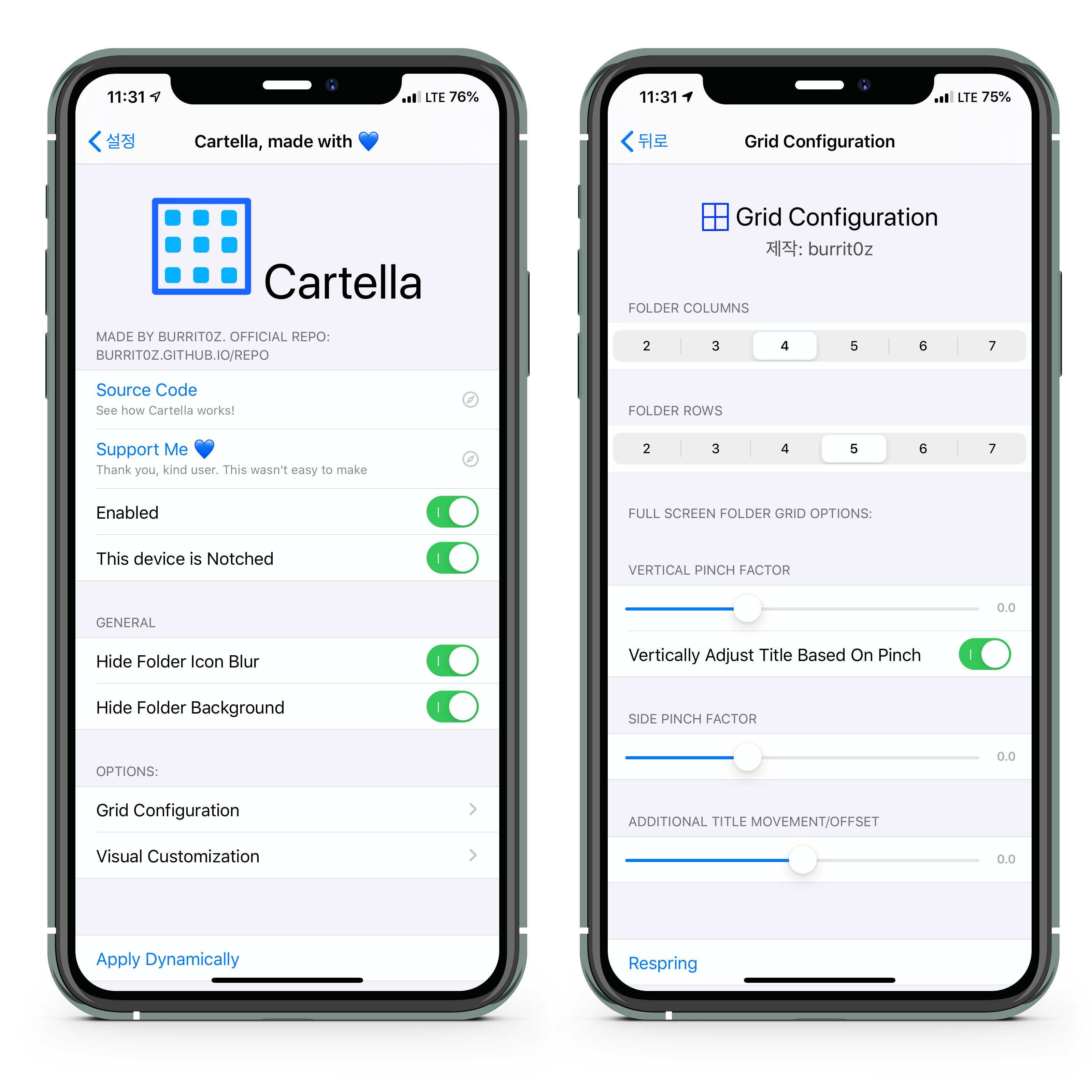
설정을 확인하세요.
Cartella의 가장 장점은 폴더에 보이는 아이콘의 배열의 숫자를 변경할 수 있습니다.
3X3에서 벗어나 사용자의 마음대로 폴더를 설정할 수 있습니다.
또한 다음과 같은 기능을 가지고 있습니다.
- Custom folder rows
- Custom folder columns
- Hide folder icon blur
- Hide folder background
- Pinch the folders in vertically (custom height)
- Pinch them in sideways (side pinch factor)
- Full Screen Folders (like Bolders)
- Hide the pages and dock in folders
- Hide the blur on the wallpaper in folders (I recommend you turn on hide the pages and dock in folders as well for this option)
- OLED folders (pure black background)
- Bold Titles (like Bolders)
- Choose the size of the folder title (Hidden, Large, Regular)
- Align the title to the left, center, or right!
- Close folders by options of tap to close and pinch to close (or both)
- Resize the Grid preview of the folder icon
- Hide all SpringBoard labels
- Hide all SpringBoard page dots
반응형